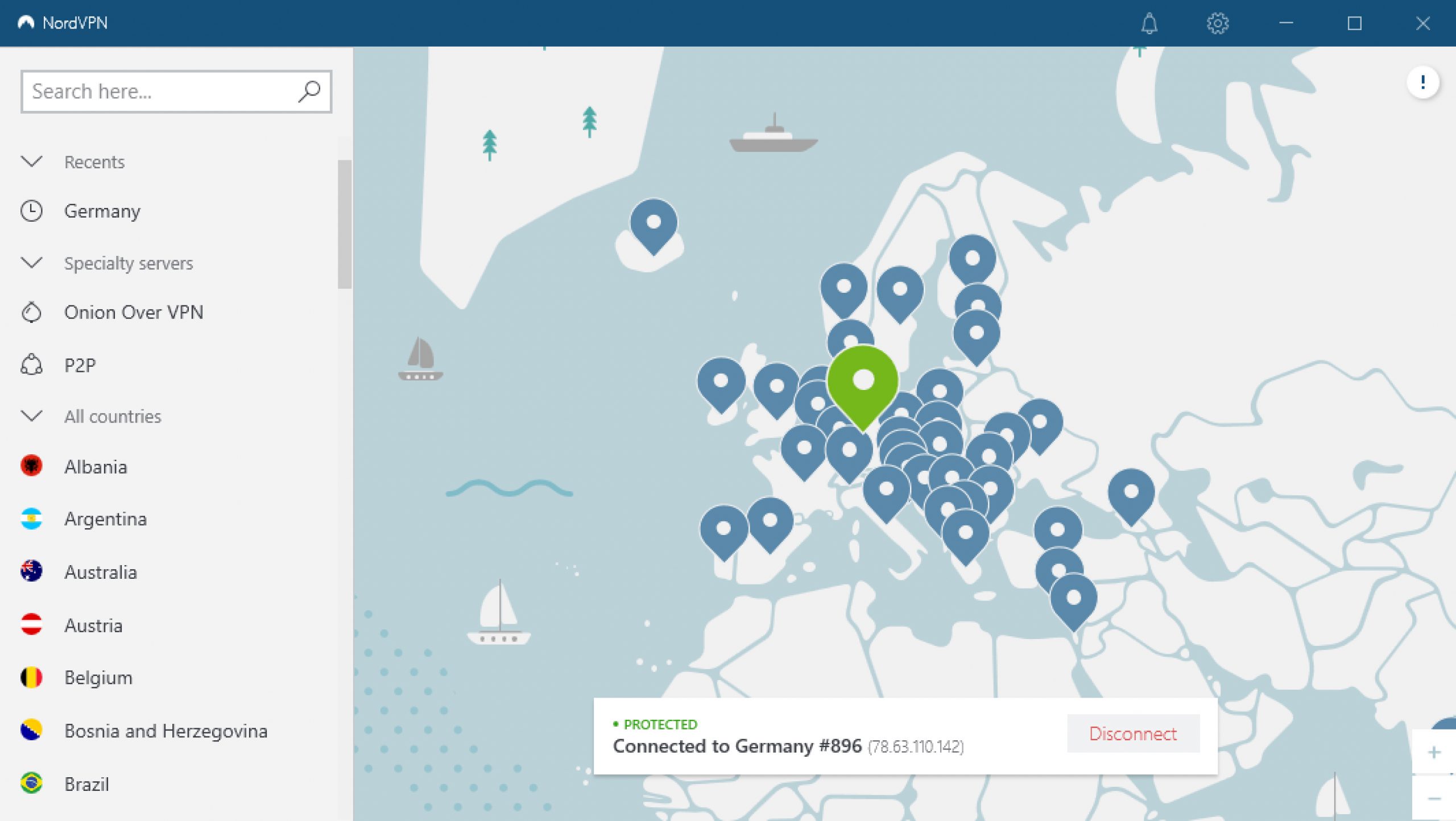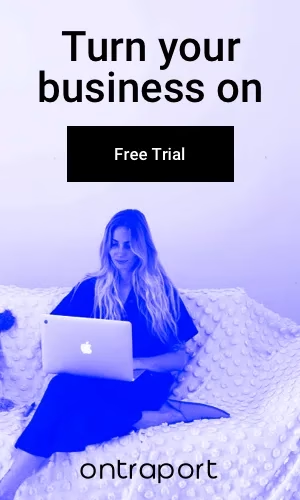A VPN is an important tool in your cybersecurity toolbox. They keep your identity hidden and secure your browser history. If you are currently looking for a VPN provider, then here you have an affordable and reliable option of NordVPN. It is the best VPN provider in the market that is easy to set up, intuitive to use, and caters to teams and businesses.
NordVPN has a lot going for it. The company was established in Panama and had a reputation for its reliability. Let us check if it is a fast, and strong encryption sufficient service and how it stacks up against other top VPN services.
How to use NordVPN?
You can use the NordVPN app on Windows, iPhone, macOS, and Android. Here is how you can download, install, and start using NordVPN on these platforms.
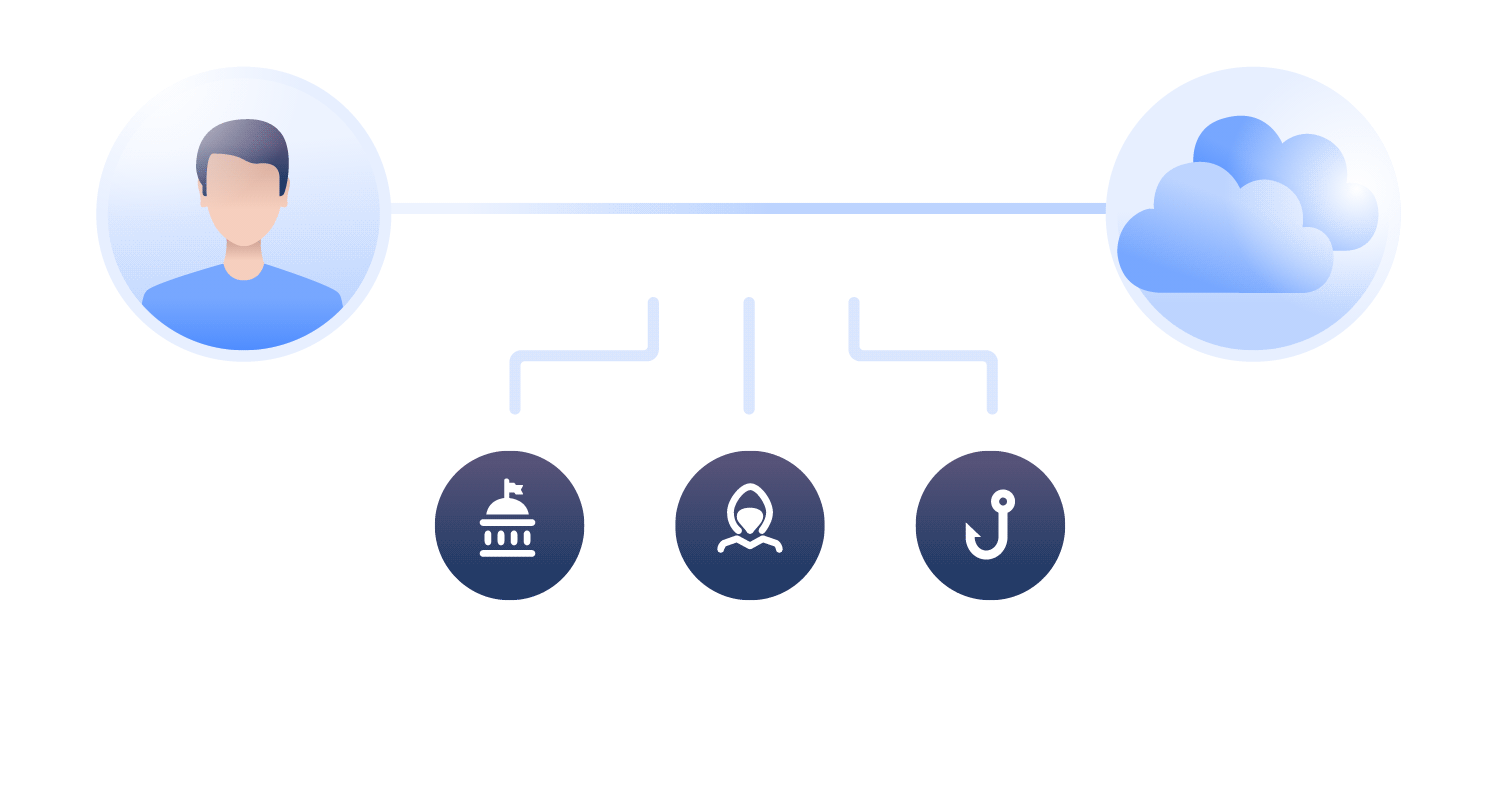
NordVPN on Windows
- Download and install NordVPN for Windows PC. Once you sign in to your account, click Quick connect, and you will be connected to the fastest available server. You get an option to select a server from the list of countries on the left menu or tap it on the map.
- After some time, the status is changed to Connected with server location and IP address.
- A pop-up on Windows confirms that you are connected successfully.
NordVPN on macOS
- Search for the NordVPN app for Mac on the App Store and set up your account.
- Find the Quick connect button on the upper right corner of the app.
- A pop-up appears confirming that you are connected.
NordVPN on Android
For Android, users can download NordVPN directly from the Play Store or download a .apk file from the website.
Next, you can tap Quick connect in the app or scroll down to select a server from the list of countries.
NordVPN on iOS
In case, you are using an iPad or iPhone, then go to the App Store to download NordVPN iOS app.
Once the connection is secured, the country’s pin will turn green, and the Connected message will be displayed, and a VPN icon will appear on top of your screen.
Using NordVPN on browser extensions
NordVPN also comes with a browser extension for Google Chrome, Microsoft Edge, and Mozilla Firefox. One thing to note is that, the extension is different from the app as it protects only your browser’s traffic and not your computer traffic the way it is done by the NordVPN app.
Using an extension will change your browser’s IP address, but you will be able to use your real IP for other connections.
Add an extension to the browser of your choice and sign in.
Click Quick connect or select the desired country.
Using NordVPN on your router
You can also use NordVPN on your Wi-Fi router to protect devices connected to it. This way, you can share your account with family members, turn on VPN in the devices they use, and get protected from online threats.
NordVPN Features: NordVPN Review
NordVPN has been stepping up its features since its release in 2012. It is the best VPN provider in the market and it has grown constantly by adding new updates. Let’s look at some of the main highlights as it has grown till date.
Secure Internet
With NordVPN, protect your data by encrypting it. The VPN encryption scrambles your online data so that third parties don’t access it or misuse it. Only an encrypted VPN service can close that window. The VPN keeps us safe from hackers, government bodies that may demand logs of your internet activity, and internet services providers who can track your internet traffic to sell your data to advertisers.
Strict no-logs policy
NordVPN does not keep logs of your internet activity. Once you are connected to the internet, the VPN shields your internet traffic and internet service provider(ISP), and others. With this protection, they can no longer see your online activities. A ‘no log VPN’ does not collect traffic passing through your servers.
Easy to use
This best VPN provider in the market can be easily accessible with data privacy with high-end security within a click. You can protect up to six different devices and access thousands of VPN servers across the globe. It is easy to encrypt your online traffic, protect IP addresses, and enjoy a secure connection to your content in just a few clicks.
Multiple devices
NordVPN is a well-established and best VPN for multiple devices that provides fast and strong encryption. You can buy a single subscription for the whole household. The router can protect unlimited devices with NordVPN and the VPN app can secure up to six devices at a time. NordVPN works with all your devices such as Windows, macOS, Linux, Android, iOS, Chrome, Firefox, Edge, Android TV, etc.
Fastest VPN
NordVPN comes with a diverse server collection, known to be the fastest in the market today, with unlimited bandwidth and blazing speeds. Streaming, browsing, and downloading happen at high velocity. The constant upgrade of the server network, investment in software architecture, and robust infrastructure make it the fastest VPN service.
Access your content
NordVPN comes with Smart DNS that makes your data streaming safe, fast, and smart. The SmartPlay feature of NordVPN helps you access all types of content securely. The app is seamless to avoid setup, update, or activation hassles. All you need to do is to connect to the correct server. Once done, you get to enjoy the benefits of Smart DNS while shielded by VPN encryption.
VPN servers worldwide
Users can choose from NordVPN 5000+ fast servers in more than 60 countries spread across the world. The VPN server locator lets you connect to a country you wish to connect to. The servers are upgraded as per your needs with dedicated protocols. There is also an option to choose the address of the NordVPN server by city.
Block malware
NordVPN cybersecurity consists of a Threat Protection feature that protects your data from trackers, ads, and malware. Once you enable this feature in the app settings, your browsing will be protected even when not connected to a VPN server. The VPN avoids malicious websites and protects your devices from malware, blocking cookies, pop-ups, and prying ads, thus providing a smooth browsing experience.
Pros and Cons: NordVPN Review
Though NordVPN is the best VPN provider in the market, it has its own set of benefits and drawbacks. Let us look at both of them.
Pros
- The diverse server collection provides strong encryption.
- Netflix generally works with this VPN.
- The VPN comprises notable privacy settings.
- Simple and clean user interface with an intuitive world map.
- Offers kill switch, special P2P, torrent, and Tor VPN servers.
- A dedicated IP is available.
- It offers VPN servers with a double VPN connection.
- NordVPN is relatively cheap compared to other services.
Cons
- NordVPN offers web-based login instead of in-app login.
- Support agents need more training.
- The app must be made available in more languages.
- The Linux client has no graphic interface.
- There is no router app available.
Pricing: NordVPN Review
NordVPN can be tried for free initially using the 7-day free trial. You can make this work by downloading NordVPN on your device. But, before this, you need to make sure there should not be any NordVPN accounts registered already.
Once you download the app and create your account, your free will be initiated after which you can use NordVPN on other devices as well. Once your free trial period ends, a normal plan starts. There is a 30-day money-back guarantee if you are not satisfied with the service.
When it comes to paid pricing, NordVPN comes with a simple elaborate plan. All pricing plans come with the same features and benefits. They allow six parallel connections that look pretty good value. There are three pricing tiers,
1-month plan – $11.99 a month
1-year plan – $4.99 a month ($59.88 for a year)
2-year plan – $3.29 a month ($78.96 for a year)
Savings are better when you have a lengthy plan. There are a few great options to consider with the NordVPN coupons that can reduce the price potentially. NordVPN offers various payment modes like credit cards, PayPal, Amazon Pay, and more. There are also options to buy in retail stores and also with cryptocurrencies.
Read our latest blogs,
ExpressVPN Review 2022- The Fast And Huge Network
Surfshark Review | Is It The Reliable VPN Service For Its Price? Take 7-Day Free Trial
Summary: NordVPN Review
To sum up, NordVPN is a versatile VPN option, best VPN provider in the market with in-class security software with high global reach. Its headquarters located in Panama is an added advantage as there isn’t any stress of any data viewing. Torrenting is easy, and simple with NordVPN. The service could also pass all speed and security tests and confidently protect the privacy policy used on the internet.